Using Watchdog¶
DaVinci SoCs have a 64-bit watchdog timer which can be used to reset the hardware in case of a software fault. Once the /dev/watchdog is opened, it will reboot the system unless a user space daemon resets the timer at regular intervals within a certain timeout period. Default timeout of this driver is 60 seconds.
Adding to kernel¶
- Edit kernel menuconfig
- Navigate to drivers/watchdog
- Enable WatchDog Timer Driver Core and DaVinci watchdog
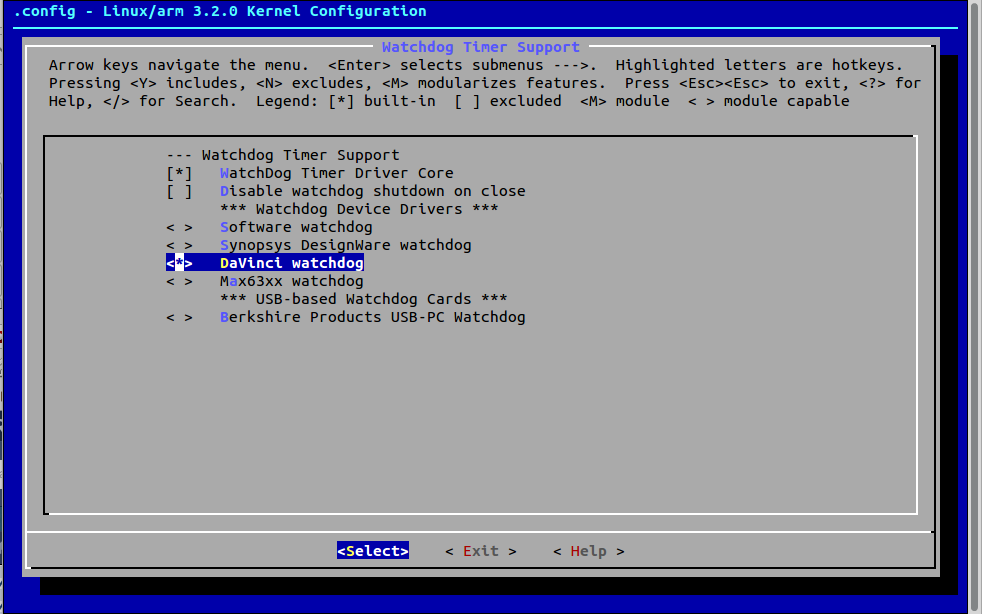
- Save and quit
- Recompile kernel
Warning¶
Enabling the watchdog timer can affect the DSPs ability to use TSK_Sleep. See the following post for details.
http://e2e.ti.com/support/embedded/tirtos/f/355/t/74121.aspx
Qt Example¶
Attached is an example qt watchdog source that can be attached to a qt project. It includes a main if you define WATCHDOG_UT if you want to run it by itself. You can test it by kill -STOP <pid> the qwatchdog (or qt project) process and waiting 60 seconds.
qwatchdog.cpp
qwatchdog.h
qwatchdog.pro
Std C++ Example¶
Below is an example class that can be used to start the watchdog and "poke" the watchdog. It includes a main if you define WATCHDOG_MAIN for an example. You can test it by kill -STOP <pid> and waiting 60 seconds.
Go to top

